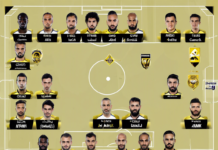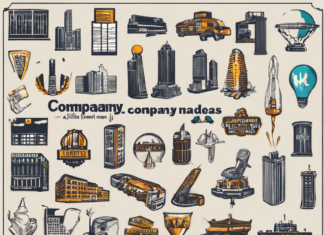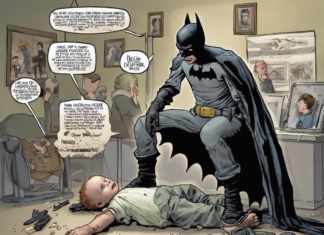Samsung is known for producing some of the most popular smartphones in the market, boasting cutting-edge technology and sleek designs. However, in recent years, Samsung phones have been associated with various risks that consumers should be aware of. From explosive batteries to security vulnerabilities, there are several reasons why Samsung phones can pose high risks for consumers. In this article, we will delve into these risks and provide insights on how users can protect themselves when using Samsung devices.
Explosive Batteries: A Persistent Issue
One of the most well-known risks associated with Samsung phones is the issue of explosive batteries. The most infamous incident involved the Samsung Galaxy Note 7 in 2016, where numerous reports surfaced of the device catching fire or exploding due to faulty batteries. This prompted a massive recall of the product and tarnished Samsung’s reputation. While Samsung has since implemented stricter battery safety measures, the risk of explosive batteries remains a concern for some consumers.
Security Vulnerabilities: A Growing Concern
Another significant risk with Samsung phones is the presence of security vulnerabilities. Like all smartphones, Samsung devices are susceptible to cyberattacks and malware. However, Samsung has faced unique challenges in this regard, with reports of vulnerabilities in their software and pre-installed apps that could potentially compromise user data. It is crucial for Samsung users to stay vigilant and keep their devices updated with the latest security patches to mitigate these risks.
Bloatware and Performance Issues
Samsung phones are often criticized for the amount of bloatware that comes pre-installed on the devices. These unnecessary apps not only take up storage space but can also impact the device’s performance and battery life. Users may experience lagging, freezing, or overheating issues as a result of the bloatware. While some of these apps can be uninstalled, others are integral to the device’s functionality, leaving users with limited options to address these performance issues.
How to Mitigate Risks:
- Use Genuine Accessories: To prevent battery-related risks, always use genuine Samsung chargers and accessories.
- Enable Two-Factor Authentication: Enhance the security of your device by enabling two-factor authentication for your accounts.
- Regular Software Updates: Stay up to date with the latest software updates to patch security vulnerabilities.
- Monitor App Permissions: Be cautious of the permissions granted to apps and revoke access to sensitive data when necessary.
Frequently Asked Questions (FAQs):
Q1: Are Samsung phones still prone to battery explosions?
A1: While Samsung has implemented stricter safety measures, the risk of battery explosions persists, albeit at a lower rate than in the past.
Q2: How can I protect my Samsung phone from security threats?
A2: Regularly update your device, avoid downloading apps from unknown sources, and consider using antivirus software for added protection.
Q3: Is bloatware a significant issue on all Samsung phones?
A3: Bloatware prevalence varies across Samsung models, but many devices come with pre-installed apps that may impact performance.
Q4: What should I do if my Samsung phone is overheating?
A4: Check for any apps consuming excessive resources, close unused applications, and ensure proper ventilation to prevent overheating.
Q5: Can using a third-party charger damage my Samsung phone?
A5: Yes, using non-genuine chargers can pose risks such as overheating, short-circuiting, and potentially damaging the battery of your Samsung phone.