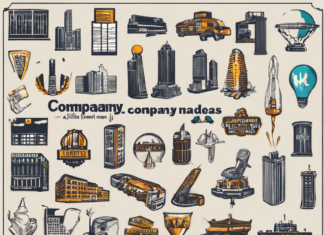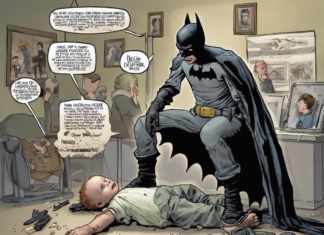Meet the world’s 1st Data Recovery Software for Android operating system. Wondershare Dr.Fone for Android, which is unique and specially built to recover the lost data from your android smartphone. If you have knowingly or unknowingly have deleted any of the important data from your android smartphone which you needed the most now.
You can easily recover it using this awesome software which is built to recover your lost data from your android device.
Four to five months back, I was in a tough situation where I had flashed my Android device ROM and suddenly all my data had vanished from my device and I was just literally helpless. I googled and tried every method that can retrieve my lost data but nothing worked out I even tried to find Data recovery software’s but I didn’t find any for android OS.
At last, I had no other choice rather than giving up and moving forward. It’s not going to happen anymore with anyone thanks to Wondershare for coming up with this Data Recovery Software for the Android operating system which can easily retrieve the lost data from your device in just a few simple steps.
Wondershare Dr.Fone for Android is developed by Wondershare. Wondershare established in 2003 and located in Shenzhen. They have built many mind-blowing software for personal computers, notebooks, tablets, and smartphones.
Key Highlights Of Wondershare Dr.Fone:-
- Data that can be retrieved if you have accidentally deleted them without your knowledge – Recover SMS text messages, contacts, photos, video, audio, and documents.
- You can also recover the data if you have restored your android OS to factory settings or Flashed ROM.
- Wondershare data recovery software provides you a preview before recovery where you can select the required data like your text messages, phone contacts, photos, videos, audio files, and documents.
- Browse, backup, and re-sync data on your computer.
- This data recovery software supports multiple Android devices and tablets, like Samsung, Sony, HTC, LG, Motorola, and so forth.
Supported Files
- Music
- Sms
- Call Logs
- Videos
- Contacts and other Files
How to Use Wondershare Dr.fone Recovery
- Buy & Install Wondershare Dr.Fone for Android software.
- Connect your device to your PC or laptop.
- Scan your Android device.
- Preview the retrieved data and restore the required data.
- That’s it your done successfully recovering your lost data, Enjoy!!!
*Note: Before following the above steps and before using Wondershare Dr.Fone for Android, make sure that your phone can be switched on and detected by your computer, and the battery is not less than 20%.
Here is Another Product Name Wonderfox HD Video Converter Factory pro App by this same Brand and Giving Some of them license Free
Wondershare share offers a 30-day money-back guarantee on this product, So you no need to worry about the quality of this data recovery software and give them a try. I’m damn sure they won’t disappoint you in any way.
If you have any queries, regarding this data recovery software. Do drop them in the comments section and I will try to reply asap.