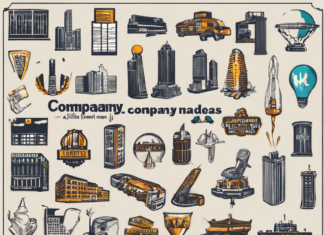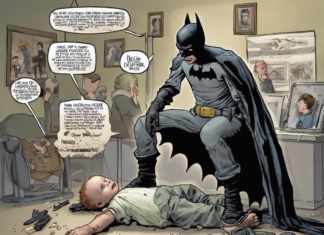Have you ever thought about how effective if you integrate your website blogs or content with social media? We guess that will make your business much more competitive.
Inserting social media plugins to your website keeps your website connected with the outer world. This implies that a user browsing your website can simply share your content on his social media timeline. This even creates a door for the customers to reach your website directly using social media.
Social media plugins encourage social shares, track follower counts, increase the social contact lists, amplify your content, and many more. Would you like to take advantage of these plugins?
Browsing online you will witness plenty of plugins and platforms specially designed for the WordPress websites. However, in this article, we will put emphasis on the few that are top-rated.
Check out the list that is highly preferred by the best digital marketing agency in Delhi, Mumbai or Kolkata.
5 Best social media plugins for the WordPress websites
- Shared Counts: Shared Counts is the most reliable social media plugin that WordPress users usually make use of. Although it comes with a limited number of social connections, it prefers to connect with popular networks like Facebook, LinkedIn, Pinterest, Google+, Stumbleupon, Yummly, and Twitter.
Shared Counts, as the name suggests, is responsible for increasing the number of shares, making the content visible for a wide targeted audience on social media. The plugin comes with multiple button styles which you can customize to have custom post types. - WP Social Sharing: WP Social Sharing is a purely responsive plugin that adds responsiveness to WordPress websites. It works with six primary social media networks that include Facebook, LinkedIn, Google Plus, Twitter, Pinterest, and Xing.
WP Social Sharing gives an option to add buttons for your social media posts, pages, media, and custom post types. You can customize their appearance by choosing the buttons as per your choice.
Other than the social buttons, you can even add text to your share buttons. The plugin can be integrated with any WordPress theme. And the best thing is it won’t cost you a buck for this. - AddtoAny: AddtoAny works as a social sharing tool for your WordPress website. It makes connections with multiple social media channels and offers a universal social sharing menu.
Even if you don’t have any particular social media account, it can show social share count. You can easily integrate this plugin with Google Analytics to keep an eye on the performance metrics visible on the dashboard. - Revive Old Posts: Maintaining consistency on social media is very important when you want to build a strong digital presence and improve your online visibility. Revive Old Posts plugin gives you this leverage.
Using this plugin, you can build your reach by encouraging social engagement on your regular posts. Posting regularly takes a lot of time and effort. Sometimes, it is also not that possible. But with Revive Old Posts, you can remain active on social media every day.
Remaining active on social media doesn’t mean that you have to post something new every time. You can even share your old posts and gather engagement. That’s what your plugin does.
The plugin automatically shares your old posts on your social media accounts, keeping your people engaged with something or the other. - Social Pug: Social Pug painlessly works with Facebook, Twitter, Pinterest, and Google+. Using this plugin, you can encourage share counts and find select button locations for your website. Increasing social shares eventually increases your targeted audience.
Social Pug can be accessed in both free and paid versions. Some additional features that you can easily access in the premium version are –
You can set connections with other social media channels like LinkedIn, Reddit, WhatsApp, Email, etc.
You can pursue Mobile Sticky Footer Share Buttons, Pop-up share buttons, and Follow Buttons.
You can track the incoming traffic using Google Analytics UTM Tracking tool.
You can share tweets and content with your users.
Conclusion
Thousands of social media plugins are there online. You can definitely switch over to the list of alternatives.
No matter what you choose make sure you find the best one to serve your purpose with perfection. Even the best SEO company in Kolkata or of other states believes in perfection.
But friends, if you are new to this, the aforesaid tools will help you more.
Note them down before you start with your website.