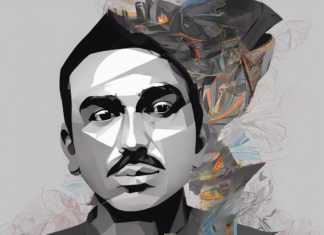Organizations need to identify new business opportunities to be ahead of the competition. They have to act on data faster and more effectively. It requires the capability to access, evaluate, and understand the data to seek insights from them.
Tableau ranks high as a data visualization tool. It is easy to use, user-friendly, and allows you to build complex charts and graphs effortlessly. Users who work with data visualization tools and software prefer to use Tableau regularly. Data visualization is easy and seamless, making Tableau a popular choice for team members and clients alike.
So if you plan to upskill in a data visualization tool, register for a Tableau online training that walks you through the necessary steps to master the tool and gain an edge in your place of work.
What is Data Visualisation
In the world of Big Data, data visualization tools enable you to analyze massive amounts of information to make data-driven decisions on the go. Data visualization is the middle point of analysis and visual storytelling. It is the graphical representation of information and data which uses visual elements like charts, graphs, and maps, to see and understand trends, outliers, and patterns in data. Data visualization translates large data sets and metrics into charts and graphs on a visual dashboard in real-time. This makes it easy to sort, filter, or drill into different types of data. Data visualization tools are used by business people and data scientists for data-driven business decisions.
Why Tableau is a leading Data Visualisation tool
There are various tools available for data visualization, of which Tableau is one of the most popular used in the BI industry. Tableau leverages visual analytics generated as a dashboard with graphs, charts, and worksheets. Users can visually interact with the data for faster insights and critical decisions.
As the leading choice for modern business intelligence, the Tableau platform takes any kind of data from almost any system and turns it into actionable insights with speed and ease.
What is Qlikview used for
QlikView is a guided analytics solution used as a business intelligence tool. It delivers interactive analytics applications and dashboards on the fly. It converts data into deep insights by compressing data in the memory, where it is available for immediate exploration by multiple users. Where data sets are too large to fit in memory, QlikView connects directly to the data source. You can integrate information from different sources and make it available throughout your network, ensuring that the correct information reaches the right person.
Tableau vs. Qlikview
As data visualization tools Tableau and Qlikview have features that make them useful in enterprises handling big data.
Embed Youtube Video URL here: https://www.youtube.com/embed/pwPpSHVQUDE
Here are some differences between the two tools:
Dashboards
In Tableau, any exploring happens at the beginning of the process, before the final dashboard output. So end-users cannot manipulate or fully explore the data. Tableau uses a query-based approach which limits the query paths within a specific slice of your data. On the other hand, Qlikview allows the user to explore all data freely from any angle.
Data visualization
Tableau has a full range of visualizations. Qlikview’s range of visualizations is interactive and more powerful by compressing large data sets, revealing the shape of your data, and pinpointing outliers.
Mobile BI
Tableau on a mobile device lets you download only one sheet from a workbook or highlight one value at a time. Qlikview’s responsive design is native to the platform and is fully interactive online while allowing offline exploration.
Scalability
Tableau’s engine slows down when it tries to handle large volumes of disparate data. It doesn’t allow you to increment data. In Qlikview, even with massive data sets, real-time data, or high numbers of users, Qlik’s engine provides instant calculation performance.
The capability of handling many use cases on one platform
Tableau allows analysts to create data visualizations. Qlikview allows all users in your business to perform all activities on the same platform with a common analytics engine and AI capabilities.
Data Integration
Tableau provides data preparation capabilities, but each Tableau product solves a different problem only. Qlikview offers an enterprise-class data integration platform that provides a seamless analytics data pipeline.
Data Literacy Support
Tableau requires you to be an author to interact with data and to benefit from Tableau’s data literacy initiative. The Qlik platform lets any user, at any skill level, explore their data. It also offers data literacy training programs to any user.
AI-Powered Analytics
Tableau’s AI feature is a later addition which means and is not core to the platform. It only connects to data sources and cannot access workbooks. On the other hand, Qlikview’s AI is an always-on engine suggesting insights and new connections as you explore your data. This is because the AI capabilities are built into the platform.
Embedded Analytics
Tableau’s APIs are limited. You can only embed a complete dashboard, not individual values. In Qlikview, you can embed a dashboard within the latest web and application technologies.
Self-Service
Tableau allows any user to make a copy of the content. Qlikview unifies all your data, so all content creation happens in the cloud.
Deployment Flexibility
Tableau does not allow deployment flexibility. It is not platform-agnostic. But Qlikview allows you more freedom and control of your data with a complete enterprise SaaS environment and on-premise or private cloud options.
Benefits:
Tableau has a simple user interface and a clean dashboard with a simple data drag-and-drop visualization system. QlikView has a range of visualization tools but focuses on its business intelligence offerings like QlikView Expressor for metadata intelligence solutions and NPrinting for report generation.
Drawbacks:
In Tableau, to pull the data, you have to Extract, Transform, and Load (ETL), which takes time or puts you in a queue behind coworkers who requested other reports.
QlikView is difficult to learn and operate when you first get started because of its many features. The back end isn’t as user-friendly and intuitive as the front end and may sometimes require IT support.
Takeaway
So you have combed through the features of both Tableau and QlikView. Both software systems have plenty of positives and a few negatives. But if you still aren’t sure which software is better suited for your needs, use these points to conclude.
Look at Tableau if you want an easy, user-friendly drag-and-drop visualization format that is scalable and has great data visualization. Opt for Qlikview if you are part of a large organization with different departments using the tool, and where you handle huge sets of data.