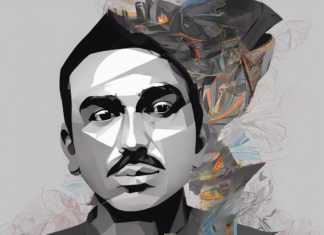Many people who own Macs believe that they don’t have to worry about getting viruses. They’ve heard that hackers write the majority of viruses for Windows computers, and because of that, feel that they don’t have anything to worry about.
As cybercriminals become more and more skilled, the consequences of falling victim to them become more severe. Today, hackers can steal everything from your identification to your money.
To clear things up, we’ve created this guide on Macbook computer problems and viruses. By the time you finish reading it, you should have a solid idea of how to stay safe when using your computer.
So what do you need to know?
Keep reading to learn all about what a computer virus looks like on a Macbook.
Can Macs Get Viruses?
If you’re looking for a short answer to that question, yes: Macs can get viruses.
It’s true that traditionally, most hackers did write malware programs for Windows computers. However, in recent years the number of threats facing Mac users has increased exponentially.
In fact, recent studies have shown that the average Mac user now faces more risks than the average PC user. That doesn’t mean that you need to worry each time you log on, but it does mean that you don’t get a free pass out of being vigilant.
Common Types of Malware
To help you understand what you’re up against, it’s important to be aware of the different types of malware.
Let’s take a look at some of the most popular varieties.
Virus
Most people use the word ‘virus’ to refer to many different programs, but it’s actually a specific type of malware.
From reformatting your hard drive to corrupting your files, viruses can do almost anything. Their end mission, however, is almost always to steal your money or information.
Most people get viruses from email attachments and downloads from the web.
Trojan Horse
If you’re familiar with Greek mythology, you might know that the Greeks snuck into the ancient city of Troy through a giant, wooden horse. Digital Trojan horses do the same thing as their mythological counterparts.
A Trojan file disguises itself as a normal, innocuous piece of information. This tricks you into downloading it. Once it gets on your system, it can then spread malware, steal information, and do many other nefarious things.
Spyware
As its name suggests, spyware is a type of program that tracks and monitors your actions. Most of the time, this involves your internet activity and browsing habits.
Spyware often works in conjunction with other types of malware. Once it figures out revealing information, it can then wreak havoc on your computer.
Ransomware
Ransomware is one of the deadliest types of computer viruses. It costs governments and organizations across the world trillions of dollars each year.
Ransomware works by getting onto your system then holding it or specific batches of files hostage. To access them, you need to pay a sum of money.
Although most systems return to normal after payment, not all of them do. Some hackers break your computer then run.
Adware
Adware is an incredibly frustrating form of malware. It forces your computer to show unwanted advertisements on the screen. These can make it difficult to use your system.
Adware can even cause other PC or Macbook issues. It can change your browser or search settings, which can be challenging to modify back.
Check out this guide on how to get rid of Yahoo search on Mac: https://setapp.com/how-to/get-rid-of-yahoo-search-on-mac.
How to Stay Safe and Avoid Computer Problems
If you read all of that and are now scared to do a Google search, don’t be. There are a ton of simple steps you can take to stay safe.
Here are some of the easiest things you can do.
Be Smart
It might sound obvious, but you need to be smart whenever you’re on the internet. One click is all it takes to cause irrevocable harm to your system and potentially your life.
Avoid opening attachments you’re unsure about, avoid visiting unfamiliar sites, and trust your gut whenever you’re on the web.
Backup Your Data
If something does happen and you expose yourself to danger, you want to make sure that the damage someone can cause is minimal. The easiest way to do that is by backing everything up.
There are many great cloud-based storage programs you can use to keep your information safe. Whether you use iCloud, Google Drive, or some other program, purchase a storage plan and put your most important files there.
You can also look into getting an external hard drive. You can buy terabytes’ worth of storage space for a relatively low price. Just make sure to keep the drive safe!
Have a Solid Anti-Virus Program
If you start to experience Macbook problems, malware may have infected your computer. Don’t panic, but do make sure to download an antivirus program as soon as possible.
Most programs provide you with a free option that can scan your computer and locate threats. It can then eliminate them before they become a problem, ensuring that you and your data remain protected.
Protect Yourself and Your Information
If you’re experiencing computer problems, understand that it might not be a glitch. Contrary to popular belief, there is such a thing as a Macbook virus, and they’re just as dangerous as malware on other platforms.
Use this guide as a resource to protect yourself and your information at all times. Remember: it’s easier to keep hackers at bay than it is to try and recover your data!
Are you looking for more tech guides and tips? If you are, spend some time checking out the rest of our site.